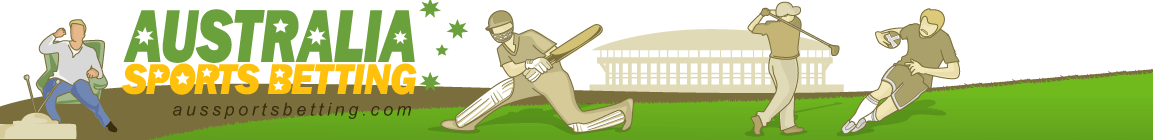Australia Sports Betting offers an Excel betting tracker spreadsheet that is free to download. Three versions of the spreadsheet are available: basic, standard and advanced. All three versions are free.
Users of OpenOffice should use the OpenOffice Calc version of the spreadsheet. A Google Sheets betting tracker is also available.
The worksheet tracks your betting history and provides performance data with numerous filters as well as a summary graph. There are seven worksheets as described below:
- Introduction – provides an introduction to the spreadsheet along with input instructions
- Settings – contains the worksheet settings for betting agencies, sports categories, bet types, tippers, etc.
- Deposits – input sheet for deposits and withdrawals
- Bets – data entry sheet for your betting activity
- Available Funds – lists your credit levels for each bookmaker
- Performance Summary – interactive worksheet that summarises your betting performance. The standard and advanced versions enable you to track how frequently you beat the closing odds, while the advanced version also enables you to track tipper performance separately from your own.
- Performance Graph – plots your betting performance over time
Version Differences
- Basic Version – suitable for 95% of users. Provides detailed performance insights to help you track your betting performance.
- Standard Version – does everything the Basic version can, plus it enables you to record the closing odds and lines/handicaps. This enables you to measure how frequently you beat the closing odds.
- Advanced Version – does everything the Standard version can, plus it enables you to enter separate tipper odds and lines. This is designed for when odds have shifted from the time a tip was published to the time you placed your wager based on that tip. This enables you to measure your tippers’ betting performances separately from your own.
Terms of Use
Use of the Betting Tracker Worksheet is conditional upon you reading and accepting the Terms of Use for Australia Sports Betting. Basically, it is a condition of use that you do not rely upon the information and resources provided by this website when placing bets. Please verify everything for yourself. It is also a condition of use that you do not make this spreadsheet, or any variant of it, available elsewhere. If you wish to tell others about this spreadsheet, please share the following URL:
http://www.aussportsbetting.com/tools/betting-tracker-excel-worksheet/.
Download – Excel 2007 and Onwards (.xlsx)
We recommend you save the file to your computer first, then open it with Excel.
If your PC struggles with the calculations involved in the advanced spreadsheet it is recommended that you switch Excel from automatic to manual calculations.
Learn more. Alternatively, you can use v2.15 or earlier instead.
Latest Versions
Note that versions 2.0 and beyond require Excel 2007 or later. For those using an older version of Excel the most recent version supported by Excel 2003 and earlier is v1.10.
Download – Excel 1997-2003 (.xls)
Google Sheets Version
![[Google Sheets icon]](/images/icons/google_sheets.gif) Learn more about the Google Docs betting tracker
Learn more about the Google Docs betting tracker
OpenOffice Calc Version
![[OpenOffice Calc icon]](/images/calc.gif) Learn more about the OpenOffice Calc betting tracker
Learn more about the OpenOffice Calc betting tracker
Version History
| v2.21 |
|
9 Feb 2016 |
|
Updated basic, standard and advanced versions with the following updates:
- Support for cashing out, including cashing out a percentage of your bet. The Performance Summary calculates the profit difference between whether you had cashed out or not.
- Support for Matchbook’s turnover-based commission structure (in contrast to profit-based commissions used by Betfair and Smarkets)
- The Performance Summary now provides statistics in units as well as currency values for those who prefer to measure their performance in units
- References to “Free Bets” renamed to “Bonus Bets”
- Updated instructions in the Intro sheet to discuss recording closing over/under totals (standard and advanced versions only)
|
| v2.20 |
|
6 Sep 2015 |
|
Updated basic, standard and advanced versions with the following updates:
- New Basic version of the spreadsheet created, which corresponds to the previous Standard version. The new Standard version features closing odds and lines, but not separate tipper odds and lines.
- Stronger multi betting support in the Bets worksheet
- Tipper Analysis, Closing Odds Analysis and Closing Line Analysis worksheets have been merged with the Performance Summary sheet
- Updated Performance Summary sheet with a new layout
|
| v2.16 |
|
15 Sep 2014 |
|
Updated advanced and standard versions with the following updates:
- UPDATE: performance summary bug fixed (3 Nov 2014)
- UPDATE: tipper selection bug fixed (7 Oct 2014)
- New custom field added to the Bets worksheet which can be renamed in the Settings sheet. This provides an additional filter by which you can analyse your betting data in the Performance Summary and Tipper Analysis worksheets. You can use this field any way you want. Some example uses are:
- League – if you use the Sport / League column to enter just the sport, you can use this field for the specific league.
- Pick attribute – you could filter your wager data based on the home favourite, home underdog, road favourite, etc.
- Tip rating – if you subscribe to tippers who publish tip ratings you could enter them here.
- The number of bookmakers, sports, bet types and tippers supported has been increased from 200 to 300.
- Detailed Bets worksheet instructions added to the Intro worksheet
|
| v2.15 |
|
20 Jun 2014 |
|
Updated advanced version with the following updates:
- Three Tipping Betting Data columns (“Odds”, “Line”, “Win”) added to the Bets worksheet. This enables you to track your tippers’ performance separately from yours when the odds and/or line they quote are different to your own wagers.
- New Tipper Analysis worksheet added to compare your betting performance to that of your tippers. This sheet ties directly into the three new columns discussed above.
- The automatically calculated “Beat Close” and “Beat Close %” columns in the Bets worksheet have been moved off screen to free up space.
- “This Year” stat added to the Recent Summary box in the Bets sheet
- Additional FAQs added to the Intro sheet
|
| v2.14 |
|
4 Dec 2013 |
|
Updated standard and advanced versions with the following updates:
- Adjusted the total bets tally and win % columns in the Performance Summary sheet to exclude results other than win and loss
- Input instructions in the Bets worksheet removed for all but the first 20 rows. Instructions remain in the Win (bet result) column for all rows.
- Various background tweaks to reduce the number of hidden columns
|
| v2.13 |
|
23 Jul 2013 |
|
Updated advanced version with the following updates:
- “Last 24 Hours” stat added to the Recent Summary box in the Bets sheet
- Win tally, total bets tally and win % columns added to the Performance Summary sheet
- Tweaked Setup instructions in the Intro sheet
|
| v2.12 |
|
8 Jan 2013 |
|
Updated advanced version with the following fixes to the Bets worksheet:
- Beat Close and Beat Close % now account for Lay betting in all rows
- Beat Close Line/Spread now accounts for Lay betting
- Bug fix for average odds in the Performance Summary sheet (fix also applied to v2.11 Standard)
|
| v2.11 |
|
29 Nov 2012 |
|
New standard and advanced versions with the following updates
- Potential Payout column added to the Bets worksheet
- 7-day and month-to-date summaries add to the Bets worksheet
- “P” displayed by default in bet win column, with changes made to the conditional formatting
- Blank values in setting sheet excluded from drop down menus in Bets and Deposits worksheets
- Support for American odds in the closing odds analysis (advanced version)
- Closing odds support for lay wagers (advanced version)
|
| v2.1 |
|
3 Se 2012 |
|
New ‘advanced’ version with the following updates
- Closing odds and line/spread columns added to the Bets worksheet
- New ‘Closing Odds Analysis’ and ‘Closing Line Analysis’ worksheets that provide statistics on beating the closing odds/line.
- Bookmaker turnover column added to the ‘Available Funds’ worksheet
- Additional FAQs added to the ‘Intro’ worksheet
|
| v2.02 |
|
31 Jul 2012 |
|
New version with the following updates
- Tweaked Sports drop down menu validation in Bets worksheet
|
| v2.01 |
|
1 Feb 2012 |
|
New version with the following updates
- Ability to filter betting data by tipster/capper. Punters who subscribe to tipping services can now track performance for each service separately.
- Changes to the Settings worksheet instructions.
|
| v2.0 |
|
25 Jan 2012 |
|
New version with the following updates
- .xlsx file format instead of the previously used .xls format. This is only supported by Excel 2007 and onwards.
- Basic support added for Betfair lay betting.
- Performance Summary worksheet is now interactive. Statistics can be filtered by sport, bet type and bet date.
- Removal of profit graphs for individual bookmakers
- Additional colour coding to distinguish between optional fields, mandatory fields, and fields that should not be edited.
- The workbook now supports 200 bookmakers as opposed to 60 previously.
- Betting data rows increased from 1,000 to 10,000
|
| v1.10 |
|
20 Jun 2011 |
|
New version with the following updates
- Asian Handicap betting is now supported, with half win (HW), half lose (HL) and push (PU) included as possible bet outcomes in the Bets sheet.
- A Commissions column has been added to the bets sheet. Users of Betfair will now be able to input agency commissions for simple bets.
- In the Performance Summary sheet, ‘Overall Performance’ now shows ‘Concluded Bets’, which do not include pending bets.
- The Performance Summary sheet now features a “High Points and Low Points” summary table, which outlines your best and worst profit positions to date.
- The algorithm for calculating profits has been simplified and (arguably) corrected. This change may affect the overall profit calculations by a few cents for those who import data from previous versions.
- The Free Bet column in the bets sheet now accepts a blank value as being the same as ‘N’. The wager is assumed to not be a free bet if the field is left blank.
- The Settings sheet now features a rounding input, which enables you to change the payout and profit rounding if your currency supports more or less than two decimal places.
- Additional instructions have been added to the Intro sheet.
|
| v1.07 |
|
10 Mar 2011 |
|
New version with the following updates
- The spreadsheet now accommodates 200 sporting event categories
- The spreadsheet now supports performance tracking by bet type (Head to Head, Line Bet, etc.)
- The Page Setups for each sheet have been updated
- Pending bet rows are now highlighted in the Bets worksheet (thanks to Chad J.)
- The performance summary sheet features the ability to filter bet type performance by sporting category (thanks to Chad J.)
|
| v1.06 |
|
10 Feb 2011 |
|
New version with the following updates
- The spreadsheet now accommodates decimal, fractional, US, Hong Kong, Indonesian and Malay odds. You can change this setting in the ‘Settings’ sheet.
- The Settings sheet now accommodates 60 betting agencies.
- The Bets sheet contains less rows to reduce the file size. Additional rows can be added using the instructions in the ‘Intro’ worksheet.
- A bug that involved some accidentally locked cells in the ‘Bets’ worksheet has been fixed.
- Additional instructions have been added to the ‘Settings’ sheet.
|
| v1.05 |
|
7 Jan 2011 |
|
New version with the following updates
- The Settings sheet now accommodates more betting agencies and sporting event categories.
- The Bets sheet contains more rows.
- The Bets sheet now features an optional ‘In-Play’ column to track performance for in-play versus pre-game betting.
- The Performance Summary sheet now provides separate in-play and pre-game betting statistics.
|
| v1.04 |
|
12 Mar 2010 |
|
New version with the following updates
- The performance summary sheet now includes betting odds statistics
- The worksheets are now colour coded. The blue sheets are used to input data and the yellow sheets output statistics and information.
- Additional instructions have been placed within selected worksheets
- Additional rows have been added to the Bets worksheet
|
| v1.03 |
|
28 Apr 2009 |
|
New version with the following updates
- Performance summary sheet now incorporates bonus credit
- Other miscellaneous touch ups
|
| v1.02 |
|
21 Feb 2009 |
|
New version with the following updates
- ‘Half payout’ added as an additional option for the bet result column in the ‘Bets’ worksheet
- Bonus deposits table added to the ‘Deposits’ worksheet
|
| v1.01 |
|
29 Jan 2009 |
|
New version with the following updates
- Tidied up introduction sheet
- Pending bets displayed in the ‘Available Funds’ sheet
- Sample data included
- Page setups for A4 printing
|
| v1.00 |
|
26 Jan 2009 |
|
First version |
Support
Support can be found at the Excel betting tracker thread in the sports betting forum. Questions can comments can be submitted through the Contact Form. Updates and new regarding the spreadsheet are posted on our Facebook page and Twitter account.
![[Excel icon]](/images/excel.gif)
![]() Learn more about the Google Docs betting tracker
Learn more about the Google Docs betting tracker![[OpenOffice Calc icon]](/images/calc.gif) Learn more about the OpenOffice Calc betting tracker
Learn more about the OpenOffice Calc betting tracker